08 Mar Google Merchant Center
Whether it’s a small business or a multichannel brand and already with a strong name in the market, this tool facilitates the work and the growth of the brand, through several functionalities, including Campaign Management and reporting tools that make it easier to analyze and compare the your brand with the competition, discovering the next opportunity and which market niche to invest in, as well as facilitating the growth of the brand and helping the company to save time and money.
A Guide to Google Merchant Center
Launched in 2011 with the aim of comparing and displaying products from various virtual stores, giving Google consumers the possibility to find a product directly through traditional search, Google Merchant Center is a business tool that facilitates the placement of data on certain products on Google, these data that consist, namely in its characteristics and functionalities as well as the price and the manufacturer brand, being currently the best computer system in the area and the most viable option for brands. Placing this data on Google surfaces allows potential consumers to view certain products from your store on various Google platforms, whether these are sponsored or non-sponsored results, these products will later appear on Google Search and Google Images, as form of suggestion to consumers, thus automatically promoting the product in the eyes of the target audience. The System thus allows you to convey to Google that the brand has a product to sell, provide Google with the information necessary to create an ad and allow Google to find and know which market niche and which potential consumers are most suitable for purchase. of the item, through the information shared by the store or brand on the GMC. The Google Merchant Center then helps the brand, or the store, to put product information on Google and make it available to buyers directly and automatically. Thus, all information regarding your products and stores is available to customers when they search on a Google Property about a particular product. To use the system, it is initially necessary to create a Google account and synchronize it with the GMC platform, it is recommended to use the same account used for Google for this system, as it facilitates the work and organization of information, being only necessary to Account linking option. The next phase is the account verification, this is nothing extraordinary, it is quite common for many systems these days. Account verification is done by navigating to the “business information” tab in the left column and selecting “site”. Afterwards, the account must be verified using one of the following methods: – Transferring an HTML code and adding it to the site theme file in the <head> tag; – Verification through an HTML file sent to the website; – Account verification through Google Analytics; – Verification through Google Tag Manager. The next phase is the configuration of taxes that must be configured in Google Merchant Center. For this phase, click on the “taxes” tab, found in the navigation menu on the left, this process is also mandatory as Google does not allow campaigns to be displayed until this information is duly filled in. After setting up the taxes, the information related to the shipment of the items must also be filled in, namely the locations, weights and different shipping options that the brand will offer. After having the operational account, proceed to share information and products in the system. There are three main ways that data can be placed in the Google Merchant Center (GMC): – Automatic between sites – the simplest way to place product data online, without the need for great effort. With this way, with automatic feeds, it is easier to send product data to Google. This helps customers find product information across Google’s various touchpoints, reaching new customers. Automated feeds make use of a feature called “Site Tracking”, which uses structured data and information to extract the most up-to-date information about the most relevant products from the brand’s website. In order for site crawls to work in Auto Feeds, you need to add structured schema.org data to all product landing pages on your site. Once you’ve added structured data markup to your site, the “Site Tracking” feed input method will be available in your Google Merchant Center account when you create a new main feed. In this way, the product data will be located in the “Feeds” section of the account.
If an error occurs during the “Site Tracking” option, it is necessary to verify the following data:
– If the data were correctly entered in all mandatory fields; – If the feed has been removed from the account – If the Google account is not suspended; – If the robots.txt settings are correct. After activating the Automatic Feeds through this method, it will be possible to monitor the product data in the section of the page entitled Products of the Google Merchant Center. It is also possible to solve problems related to the placement of data on the Diagnosis page or analyze the recommendations for improvements in the Opportunities section. The data will be updated regularly, depending on the traffic that the site receives from Google. You can also update product data in Google Merchant Center using supplemental feeds. Supplemental feeds provide more information, and can be used more frequently or send other details that are not part of the main feed.
To remove GMC articles using this method, you need:
– Use the attribute of [excluded_destination] in the complementary feed. – To disable product tracking in the future and remove it completely from Google Merchant Center, structured data tagging is used to mark product availability as “Discontinued.” – If the article is to be deleted and will not be presented again by Google, the “noindex” attribute must be added to the product’s landing page. This will remove the page from all experiences on Google, including web search. Another method for placing articles is to add the products directly to the Google Merchant Center This is a simpler process of providing product data in the Google Merchant Center account, adding the products directly to the system, that is, adding the information of individual products without creating and submitting a new feed or using a spreadsheet. After adding the products to the GMC account, you can edit the articles individually. In addition, you can use a combination of individual product feeds and uploads. For this method to work, it is necessary to add the individual product information, through a section present in the Google Merchant Center account, this section that allows you to manually enter the product data for a particular item. However, it is necessary to bear in mind, that through this method, product information created directly in GMC, is not available for local inventory ads, cannot be combined with inventory feeds, it can only be articles that are not limited by a date. expiration dates, as well as multiple customer accounts are not eligible to upload individual product data. The final way to add article data to the Google Merchant Center is through a spreadsheet, although this is the most laborious, it allows for greater and more detailed control of information and individual articles Through this other method of placing data, creating an Excel sheet allows data to be manually and individually placed on the sheet and later updated to the platform. In this method, it is necessary to follow the script of the platform, placing the data required by the “Guide” of the tool, with some data being mandatory and other data being only optional.
Among the mandatory data we find:
– The placement of the product name; – Your reference or identification number; – Your description; – The hyperlink that will direct the customer directly to the web page where the exposed article is located; – The state and condition of the product; – Its monetary value; – The availability of the product in the store, whether it is in stock or out of stock; – An image of the article; -The brand that manufactured it The additional data that may be provided, serves, to facilitate the creation of the ad on the part of Google, as well as a comparison link between the article on display and competing articles, these secondary data are: – Dates – Shipping Dimensions and Minimum Handling Time – Size Categories for Apparel Items – Additional Product Images – Energy Efficiency Class – General Product Categories – Date Ranges Your Products Will Be Available After placing this mandatory information for the correct functioning of the platform, it is necessary to update and synchronize the information between the spreadsheet and the Google Merchant Center. This is possible through the platform, opening the products tab, inside the GMC page, going to the option entitled Feeds, when this page appears on your monitor, the different brands, or stores, with whom you are working on the Google Merchant Center, by clicking on the name of the brand or store that you want to update your data, the Fetch Now option will appear in the upper right corner, this is the option that will carry out a diagnosis to find errors in the inputs during the placement of the data , if these errors existed, the application itself will show where they were made to be easily corrected. After the errors are corrected, or if there are none, the application will synchronize the data and show the number of items that were correctly placed in the GMC through the spreadsheet. In short, the Google Merchant Center can currently be considered the most complete and most favorable system for creating ads on Google, being easy to use, allowing the publication of detailed ads for certain articles, called product listing ads. The Google Merchant Center is therefore a fundamental tool, which allows data from an online store and its products to be sent to Google and made available on Google Shopping and other services, also showing them as suggestions to potential consumers who are in the niche target market, thus reaching a larger audience that can lead to an increase in sales, being without any doubt an essential system for all brands wishing to invest in online sales.