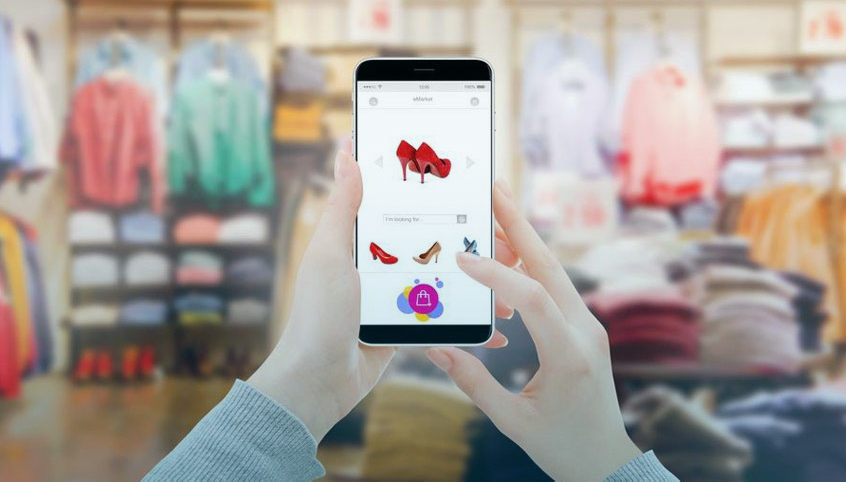
08 Feb Online store on Instagram
Meet the new feature to make the shopping experience easier. Brands continue to face challenges as they adapt their business models. Today, we write about a new way to sell.
Stores work as storefronts, which take up the entire screen to offer a more immersive experience. In them, brands can show their story and still drive the discovery of their products to potential customers – all without them having to leave Instagram.
People can visit your store from your company’s Instagram business account or through Feed and Stories. When viewing products, they will be able to explore collections, browse and buy products, both on their smartphone and desktop.
The Stores offer people a space where they can have a genuine shopping experience. And for brands, a place where they can customize the way they showcase their products and highlight their Stories.
Creating a store is simple and free.
1. Change the profile to a professional account
Go to your profile and tap the top right corner.
Tap Settings
Tap Account
Tap Switch to work account
Tap Company
Follow the steps to connect your business account to a Facebook Page associated with your business.
This step will make it easier to use all available features.
In this case, it is necessary to associate the account with Facebook, as it is from the Commerce Manager that you will create catalogs with the products for the store – this will be explained later.
Add details such as company category and contact information.
Tap Finish.
2. Create a Catalog in Facebook Commerce Manager
To use the Instagram Shopping feature, you need to upload your products to a catalog and connect it to your Instagram account.
After doing so, you can submit your account for review using the Purchases section in Settings.
There are three ways to connect your catalog to your Instagram business account:
Use an e-commerce platform. If you use Shopify or BigCommerce, you can set up a Facebook store directly through these platforms.
Use Business Manager. The best option if you plan to connect to an existing catalogue. It is also possible to create a new catalog in Commerce Manager.
Add the Store section to your Facebook Page. If the store uses the Message to Purchase option, they will not be able to submit it for review using the Instagram Shopping feature. If your Facebook Page has country or age restrictions, those restrictions will not apply to Instagram.
Remember if:
Exclusion of products from the catalog. When you delete a product from the catalog, the ability to feature that product on Instagram is also removed. It will also lose information from the associated tag that was deleted.
Exchange of catalogs. If you change the catalog being used with the Instagram Shopping feature, the current product tags will not be moved, deleted or changed. You can change the catalog you want to use in Business Settings.
3. Enable Shopping on Instagram
To enable the ability to feature products in the Instagram app, go to your profile and:
Tap Settings
Tap Businesses
Tap Purchases. Note: The option to tap Purchases is only available for accounts approved for the Instagram Shopping feature.
Tap Continue
Select a product catalog to connect with your business account.
Tap Finish
If you don’t see the Shopping option, your account is probably still under review or hasn’t been approved to use the Shopping feature on Instagram.
The review process can take a few days, but sometimes you need to review the account in detail, which can take longer.
4. Trade qualification requirements
To sell on Facebook as a business selling platforms, your Facebook account and Page or your professional Instagram account must meet certain requirements.
If you have any further questions regarding the creation of a store on Instagram and/or linking with Facebook, please consult the Instagram business menu.